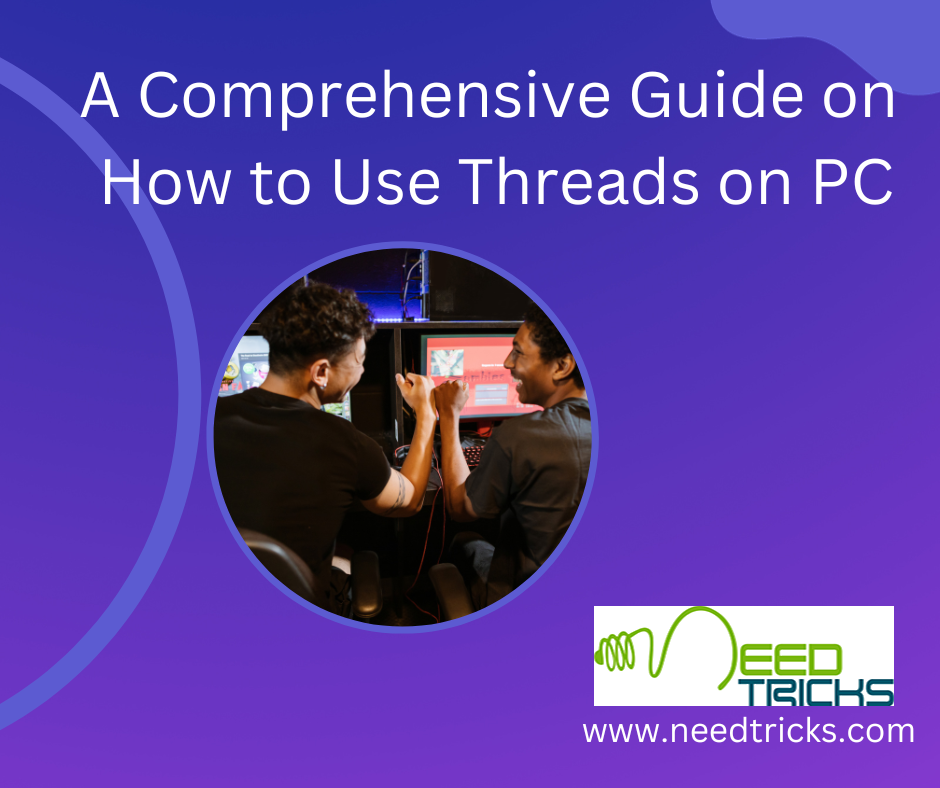A Step by Step Guide to add songs with lyrics in Instagram Stories

In this article will share you trick to to add a song along with its lyrics in the Stories. Before going to the tricks let get some information about Instagram and Instagram stories. And also reminding that by the and of this article we have include two important tricks about Instagram stories, so make sure that you rad completely and learn the tricks.
About Instagram:
Instagram (commonly abbreviated to IG or Insta) is an American photo and video sharing social networking service owned by Facebook, created by Kevin Systrom and Mike Krieger and originally launched on iOS in October 2010. The Android version was released in April 2012, followed by a feature-limited desktop interface in November 2012, a Fire OS app in June 2014, and an app for Windows 10 in October 2016. The app allows users to upload media that can be edited with filters and organized by hashtags and geographical tagging.
What are Instagram Stories? (How to add songs with lyrics in Instagram Stories):
Instagram Stories essentially allow you to upload videos and pictures and then broadcast them to people who follow you in the form of a reel that lasts for 24 hours. After that time, they disappear. There is no limit to how many you share, and there are tonnes of way to spice them up. To watch someone’s story on Instagram, just click on the red circle around any profile photo of someone you follow at the top of the home screen. To leave stories, just swipe down.
Step by Step Guide to add a song along with its lyrics in the Stories. Follow these steps:
Step 1:
Open the Instagram app.
Step 2:
Click on the profile picture at the top-left corner to create an Instagram story
Step 3:
Add multimedia content you want to share.
Step 4:
Now, swipe up from the bottom and choose the option Music
In case you don’t see the option, use the search box to find it
Step 5:
Choose a song that you want to add to the story with its lyrics
You can either scroll through the list or use the search box to find a particular song
Step 6:
Once you’ve made the selection, choose a portion of the song and the lyrics of the selected portion will appear in the story
Note:
You can select up to 15 seconds portion of the song.
Step 7:
Once selected, tap on the Done button at the top right corner of the Stories screen. After this, you can position and resize the lyrics as per your liking.
Step 8:
you can post the story by selecting the option Your Story and contacts.
| Also Read | Post Instagram Stories Without Opening Instagram App |
Bonus Tips for Instagram Stories: (In addition to How to add songs with lyrics in Instagram Stories)
1. How to get a level photo to add to your Instagram Story?
There’s a Level tool in the Instagram Stories toolbar that will help you capture straight photos by placing a grid and level on the preview screen to help you line up your subject before you take the photo.
Swipe right ot open Instagram Stories > Tap on the Level icon in the bar on the left of your screen (circle with horizontal line) > Line your subject up > Tap on the capture button > Share to your Story.
2. How to use the Photobooth effect?
The Photobooth tool allows you to create a Photobooth-style reel by capturing four images in succession. There’s a countdown timer of three seconds for the first capture, after which you get a second to move your phone in between each subsequent photo.
Swipe right to open Instagram Stories > Tap on the arrow in the bar on the left of your screen > Tap on the Photobooth icon (cards with a ‘+’ sign on top one) > Tap the capture icon at the bottom > Start your Photobooth > Edit your Photobooth with stickers and text if you want to > Share to your Story.