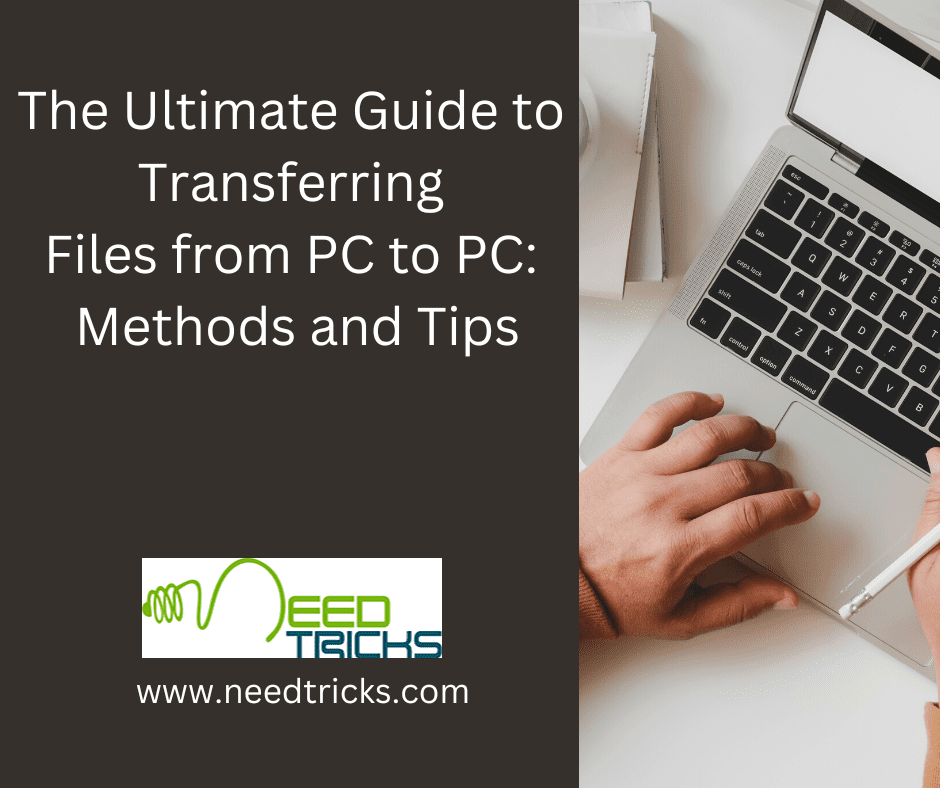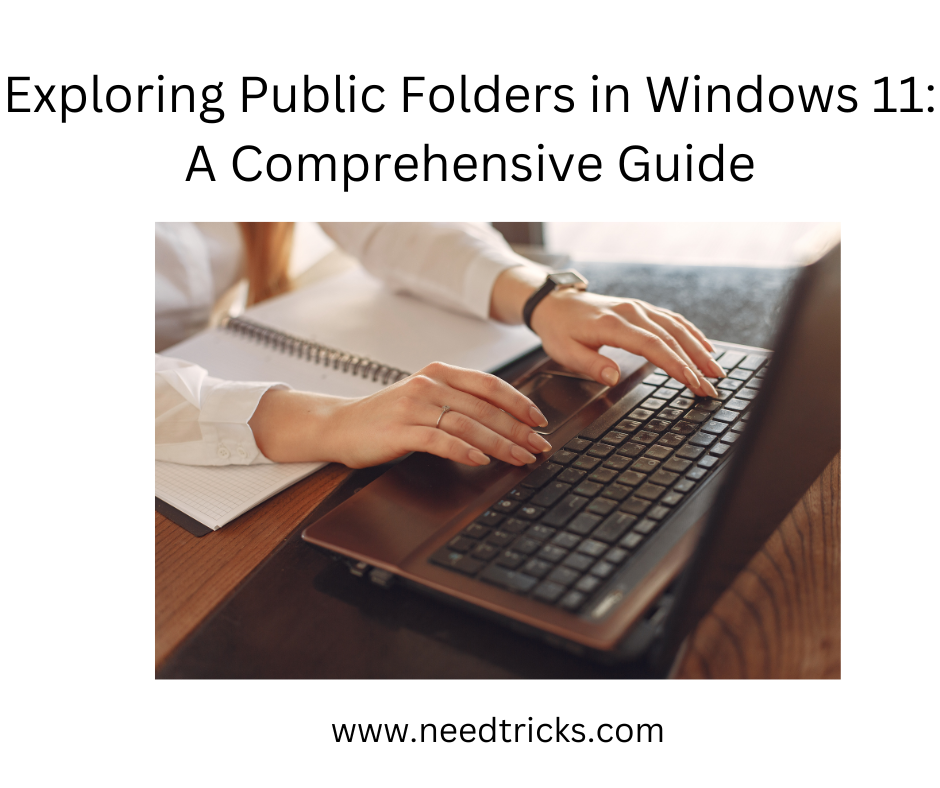Microsoft Excel is a common tool that working category uses daily. There are multiple shortcut keys which helps you to perform faster. If you know the shortcut keys you can work faster and in more convenient way.
Here are some commonly used Excel shortcut keys:
- Ctrl + C: Copy selected cells
- Ctrl + V: Paste copied cells
- Ctrl + X: Cut selected cells
- Ctrl + Z: Undo last action
- Ctrl + A: Select all cells in the current worksheet
- Ctrl + F: Open the Find and Replace dialog box
- Ctrl + P: Open the Print dialog box
- Ctrl + S: Save the current worksheet
- F2: Edit the active cell
- F5: Go to a specific cell or range in the worksheet
Also read: Interesting Cool Facts about Microsoft Excel
Here is an example of VBA code that can be used in Excel:
Sub AddValues()
Dim num1 As Integer, num2 As Integer
num1 = 5
num2 = 7
MsgBox (num1 + num2)
End Sub
This code defines two variables, num1 and num2, assigns them the values 5 and 7, respectively, and then displays a message box with the sum of the two values.
Please note that to run VBA code, you need to have macro enabled, and also you need to have some basic knowledge of programming and Excel Object model.
Hope you like the blog, if there is something additional you wish to ask. Please feel free to comment.