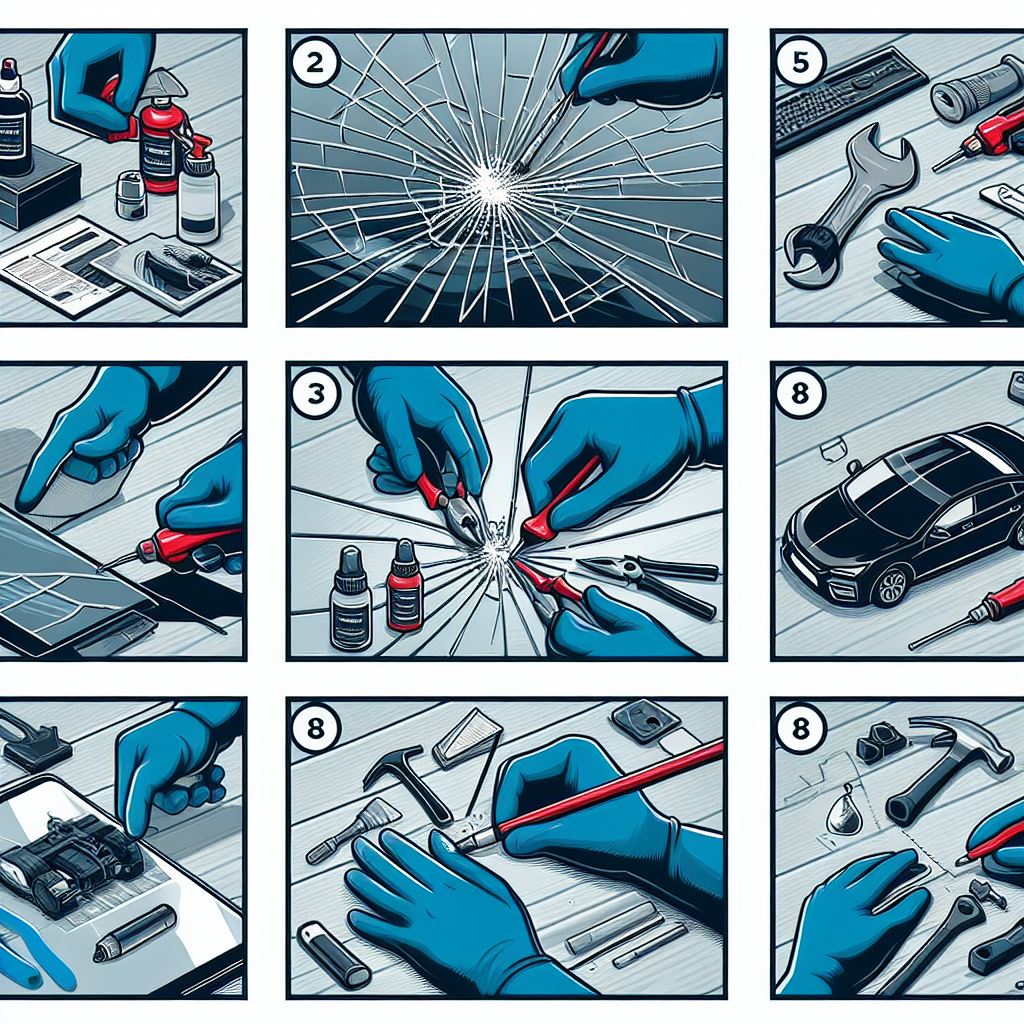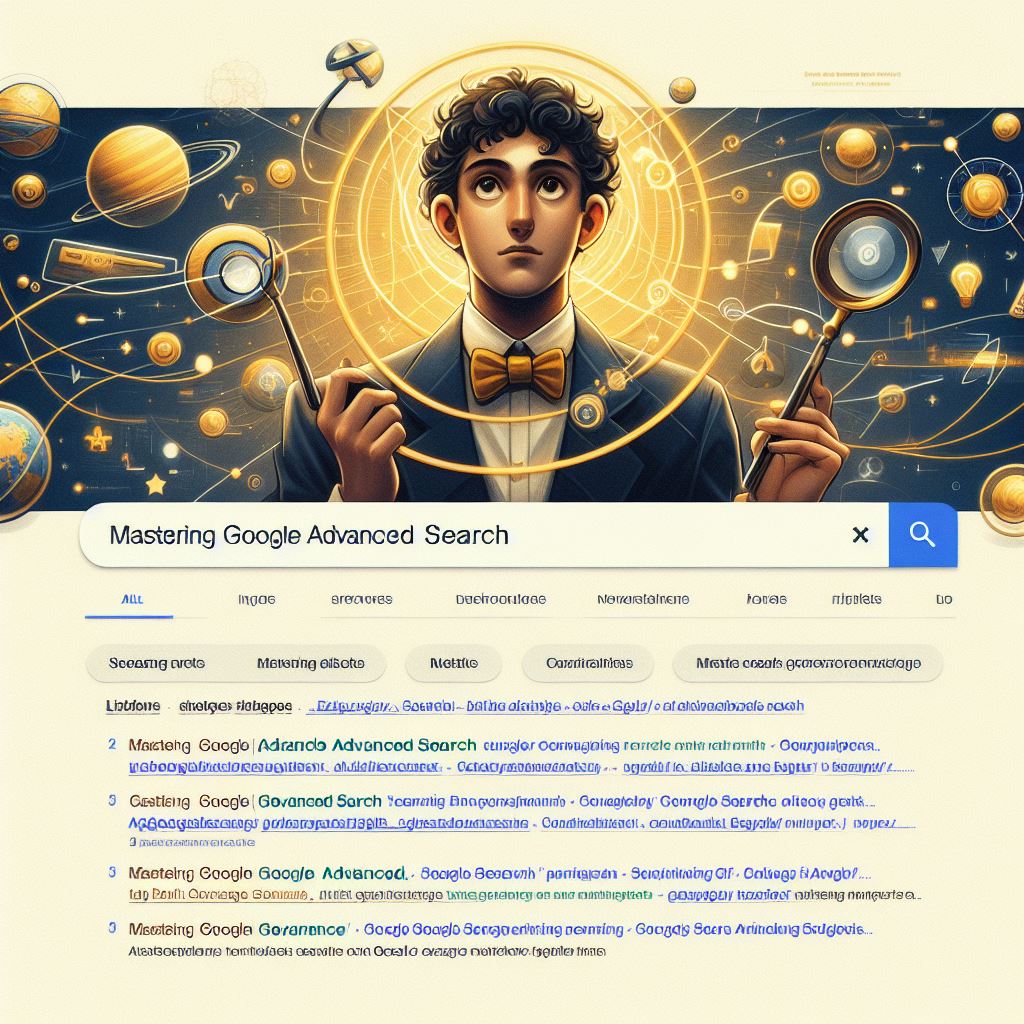Bored of having folders of same colours in your system. Try this new method to colour your folders. This not only give a clean look to your computer but also well organized so that whenever we need to access something or need to search a particular file/folder in our computer we could find it easily. In this blog you would learn to Create your own Folders of Different Colour.
Create your own Folders of Different Colour
Step 1 :
Download and install the software Folder Colorizer
Step 2 :
Select the folder which you want to colour, right click it and select colourize. you will see a new option in the context menu i.e. Colorize. Now simply go to that option and one submenu will appear. Now choose any color you want to assign to this folder.
Thats it, it was as simple as this.
While you will use this software for the very first time , it will just ask your email id for activation of this software. But no need to worry because you wont need to confirm the activation by logging in to your e mail account.
Even if you don't wish to share your e mail id with developers of this software you can do it because product will be activated automatically once you enter any email id. So you can also enter any fake id if you want.
Please feel free to comment and ask anything.