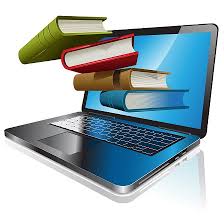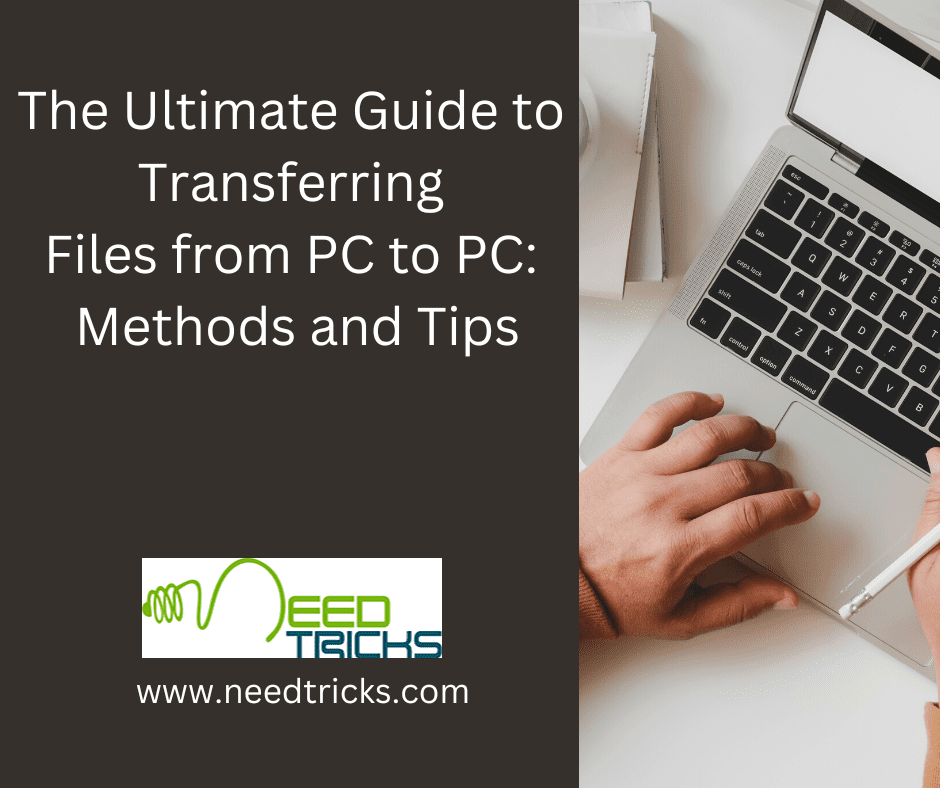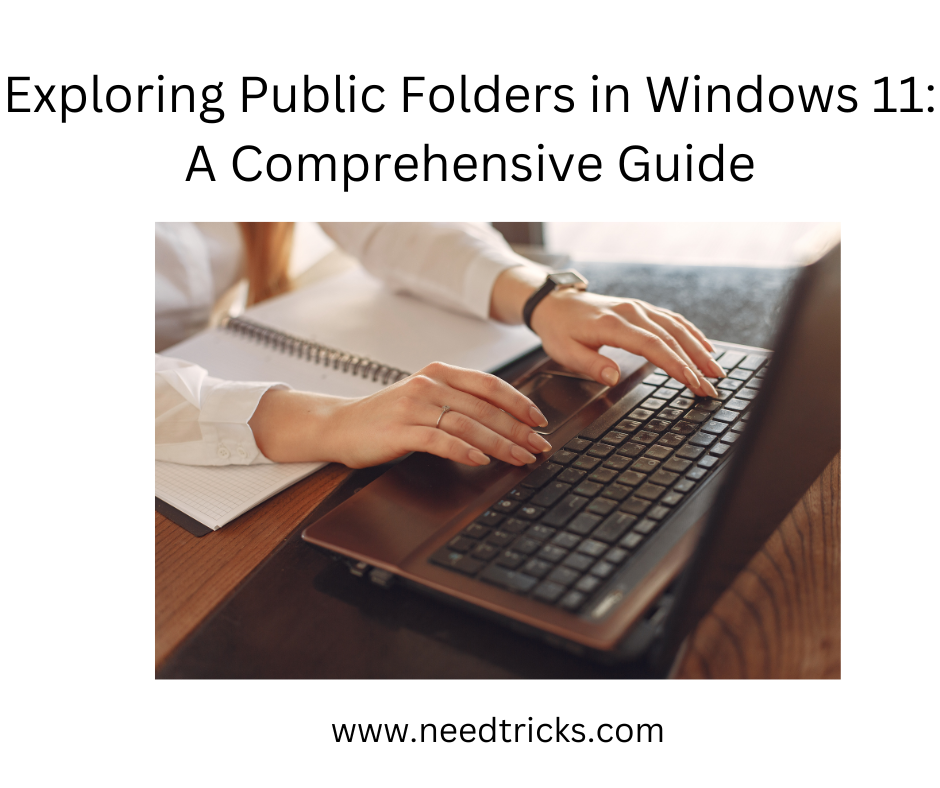There are few neat and clean trick that you should know. It would make your Life much easier while you browse the net or simply use your computer.
Following is the list:
Install AdBlock on your browser to get rid of the annoying Ads published on any website.
AdBlock, is a software and chrome plugin as well, where you can easily block unwanted Advertisements from any website or page. Basically all those Ads are primarily Java Script and these AdBlockers block those scripts from running hence, we see no ads. This would make the page/ website look more clean.
Re-Open accidentally closed Tabs.
If you have closed a recent tab by mistake or even by intension, you can actually re-open it by using the simple commands. You can use Control + Shift + T or Command + Shift + T The closed tab would reopen.
Browse Privately
If you are doing Net banking or browser any website where you do not wish to be tracked or leave any traces. Go Incognito. It is a Private browsing by Chrome browser, where nothing is being traced. You can easily browse the net without leaving anything behind, not even any cookie or traces. You can use Control + Shift + N or Command + Shift + N. The new incognito tab would open.
Use Space Bar to Go Up and Down
While browsing the web, if you want to go down in any page simply press SpaceBar, the page would scroll down, like the arrow we use. Now if you wish to go Up again, simply Press Shift + SpaceBar the page would go up again.
Solution to most computer problem
Well, this is a fact that solution to most of the PC problem is making your Computer Re-start. Computer is hanging, or it is making any trouble, or any software is not installing, or any device is not detecting, Simply Re-Start your PC/ Computer and most of your problems are solved. This also works for your Smart phones as well.
Hope this helps. If you like reading this, do share the good word to the world.