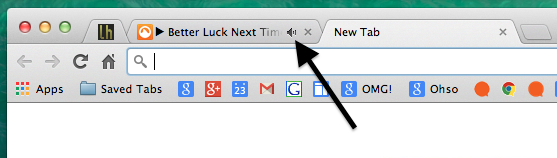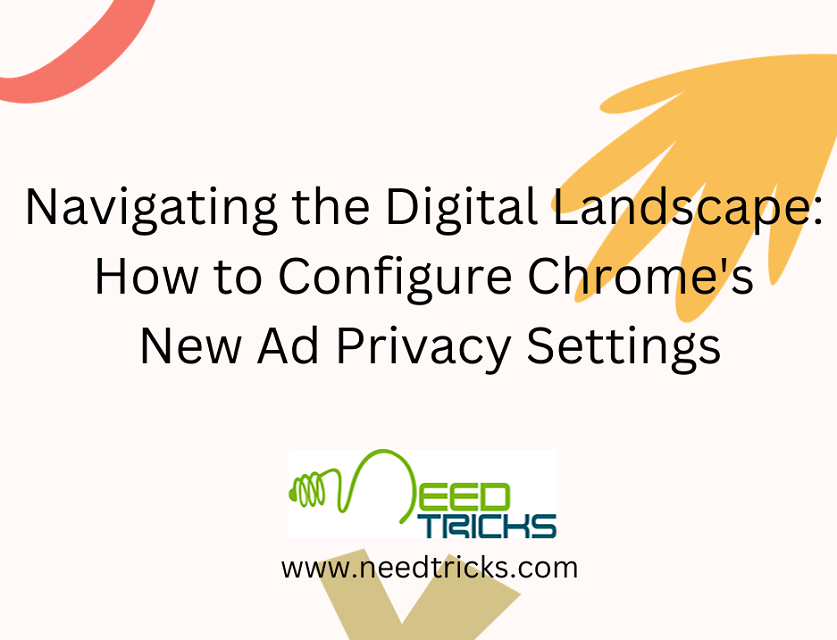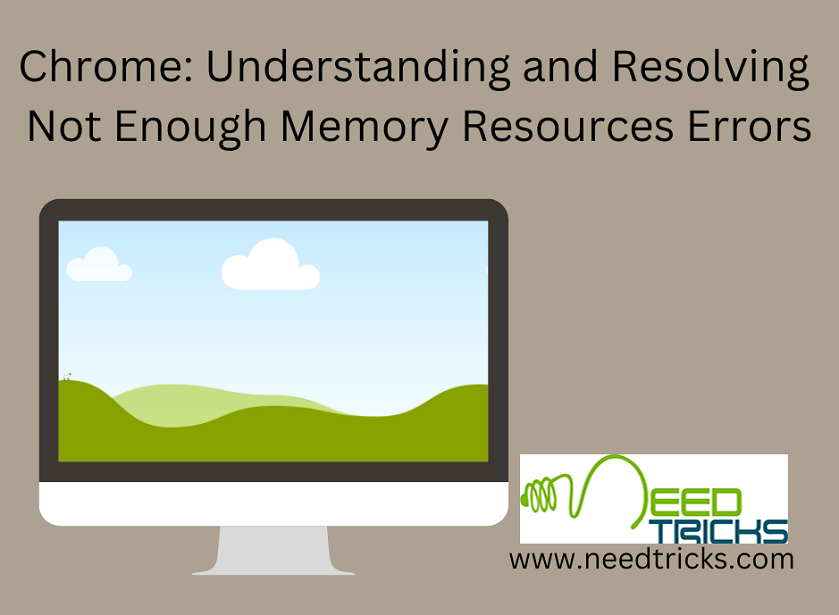This tricks will teach you how to turn off the annoying to turn off audio in Google Chrome tabs.
Although the google has given a sign to know if there is audio ad in the Google Chrome tab by showing a tiny speaker icon. And with clicking the speaker tab can mute the audio.
In this trick you will be shown very simple click, follow the following steps.
Step 1
Type "chrome://flags/" into the URL address bar at the top of Google Chrome and go to it.
Step 2
Search for "Enable tab audio muting" in the list and click "Enable" to turn the feature on.
Step 3
Restart Chrome for the change to take effect.