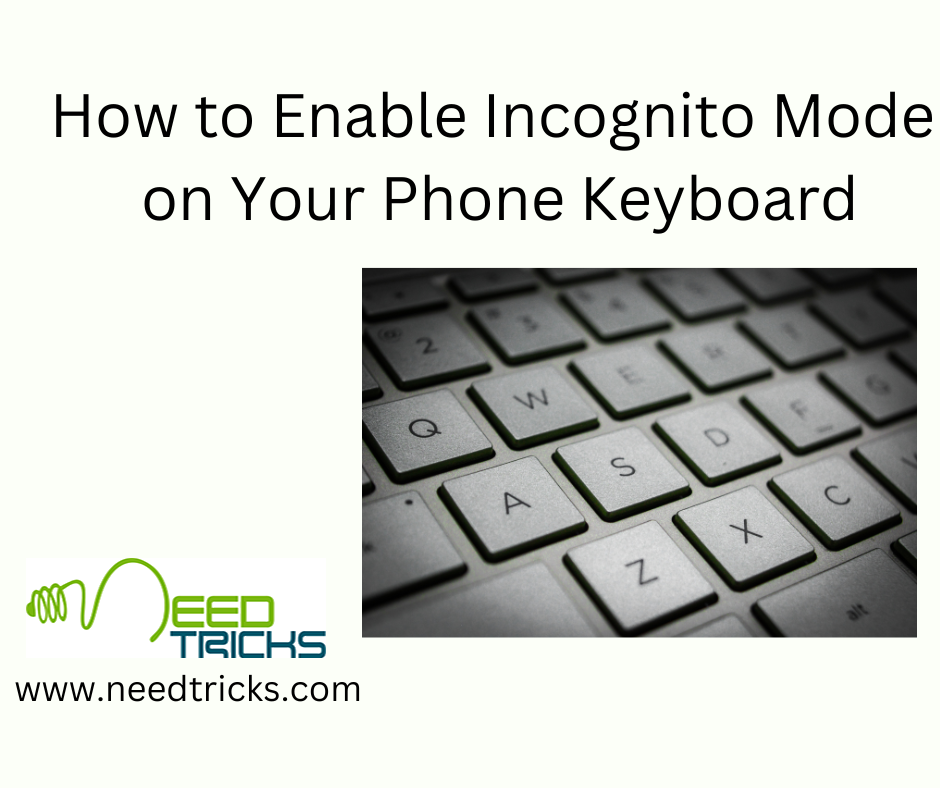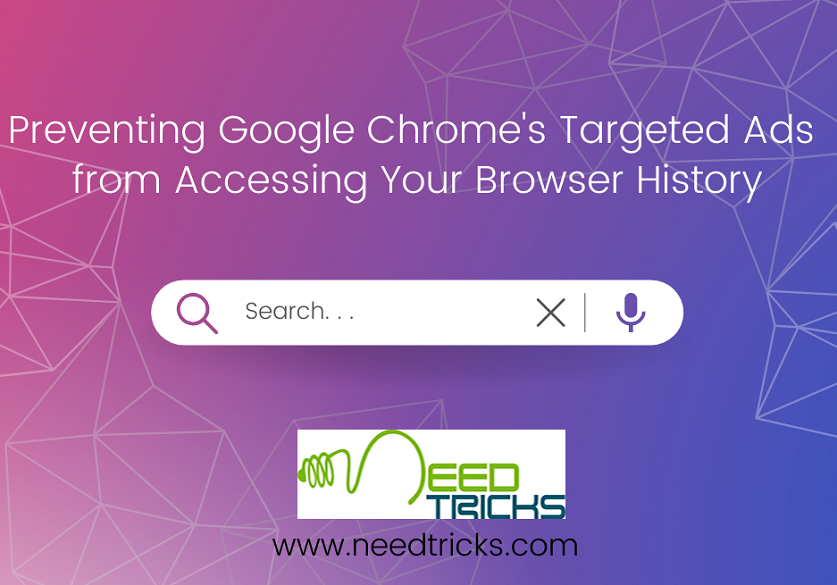How to Share Your Locked Phone with Access to Only One App. It is really uncomfortable to share your smartphone to someone. But situation often come when you need to share your smartphone to someone or your family member, in such cases even though you don’t want to share you phone you have to. Next time when some unavoidable cases arises, here is a solution for you. You can lock for phone and grant permission for access to only one app. While ding so your phone will be locked and cannot be accessible but for that particular app which you have granted the permission.
Android operating system has a small feature called “Pin Windows” which allows you to pin specific windows on your screen while keeping your smartphone locked.
For this trick you will need the following:
A smartphone running Android Lollipop and above
Follow the following Steps: How to Share Your Locked Phone with Access to Only One App
Step 1
Open ‘Settings’ of your smartphone.
Step 2
- Go to ‘Security & Lock screen’ option.
Step 3
- Scroll down and look for ‘Screen Pinning’ and tap on it to open. Turn on the
toggle to activate this feature.
Step 4
- Also, turn on the option ‘Ask for unlock pattern before unpinning’. This will ask for the password or pattern before unpinning the app.
Step 5
- Now open the app you want to pin and tap on ‘Recent’ button to open the recently used the apps.
Step 6
- To pin the app press the ‘Pin” icon.
Step 7
- Now your app will be pinned and you will have to unpin it before opening another app on your smartphone.
Note: In some smartphones like Samsung this option is located under ‘Lock Screen and security’> ‘Other security settings’> ‘Pin windows’ .