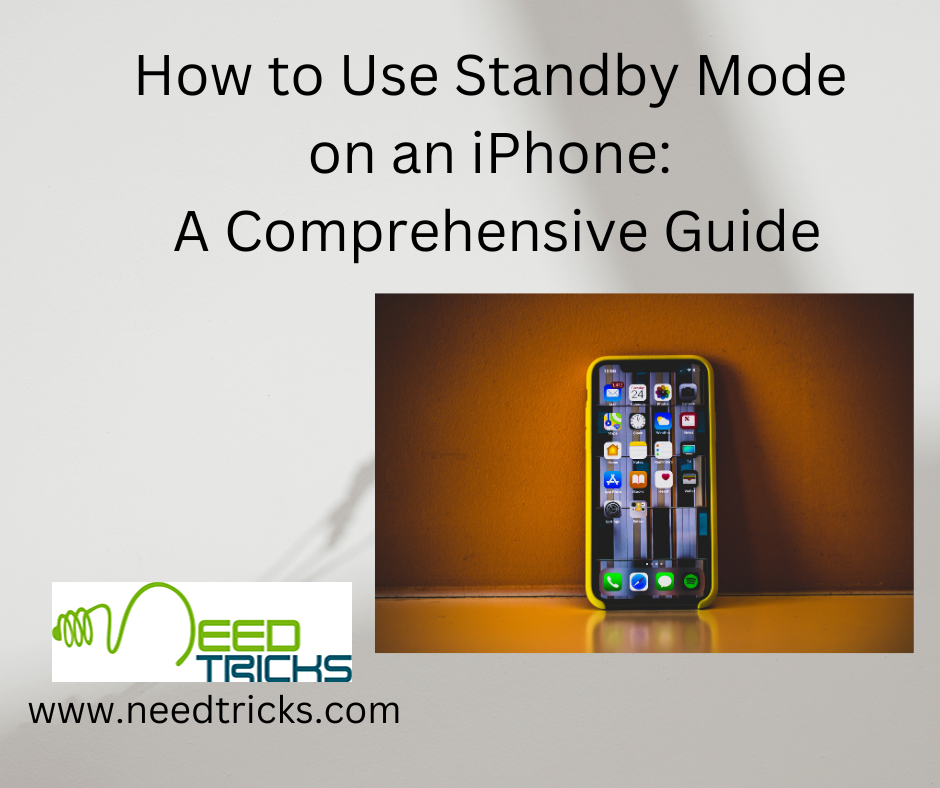If you were trying to move your playlist from spotify to Apple music and were unable to performed the action here is the solution for you. Well without the help of a third party or software you will not be able to move move your playlist from spotify to Apple music.
There are many software avialable which can perform the action but these two softwares are considered to be the most widely used namely STAMP, and Move to Apple Music. In this trick, the step involved using the software Move to Apple Music is shown.
Well it should be noted that both these software will not be able to move all the songs from the playlist, but almost 60-70 pc.
Logged into iTunes with your Apple ID and subscribed to Apple Music and follow these steps.
When importing playlist files to iTunes, if you receive an error message that the .txt file is not a valid format.
Step 1
Create a random playlist in iTunes.
Step 2
Export the playlist you wish to add as a plain text file by accessing File in iTunes, selecting Library, and then selecting Export playlist.
Step 3
Open the file in TextEdit and reduce the size of the font.
Step 4
Copy the first line (name, album, artist). Then, open all exported playlists by Move to Apple Music.
Step 5
Replace the first line of each playlist with the line you previously copied.
Save the files.
Step 6
Try to import the tracks in iTunes again.