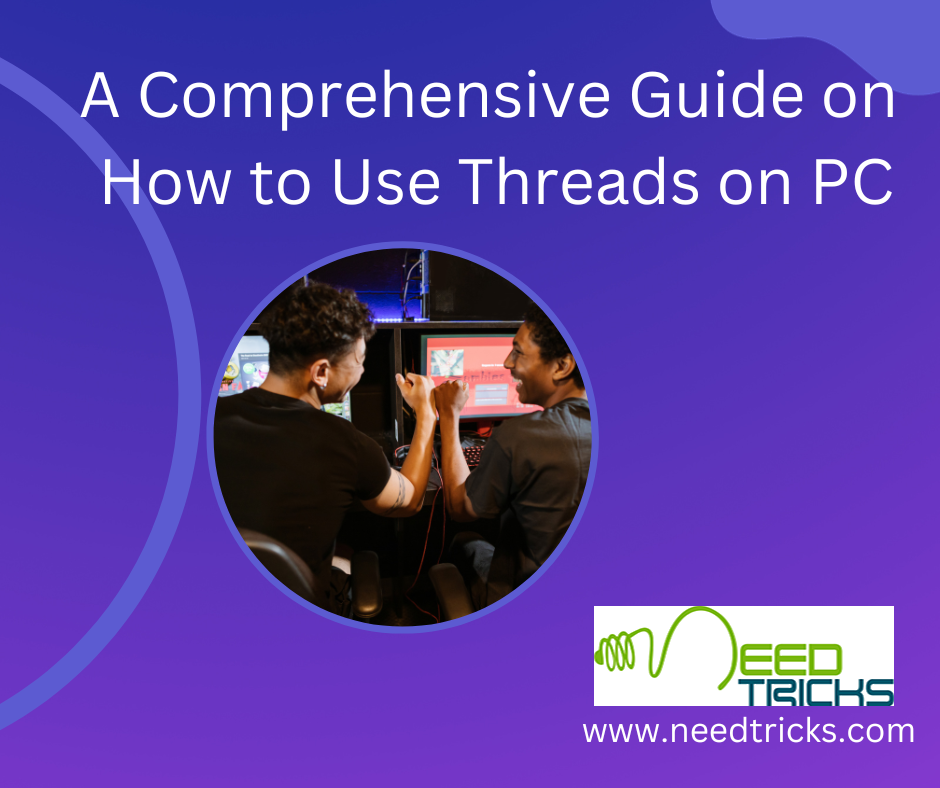We all know that on Linked-in it is easy to see who visited you, as you get an notification. But on Facebook there is no official way to see and check who visited your profile. This is a fact that most of us wish to see who visited them, and it would be nicer to know it. See who visited your profile on Facebook just like Linkedin.
See who visited your profile on Facebook just like Linkedin
Now this is true that there is no official way to find out who have checked or visited your profile BUT here we would teach you how to do it. There are some expert hackers, who first visit your profile, and further hack it. So, you must also know to make your Facebook Account Hack Proof.
You just need to follow steps mentioned below:
- Login to your Facebook Account.
- Go to your Home Page.
- Press “CTRL + U” , it would open Page source.
- If Page source does not open that way, simply right click your mouse and click ” View Page Source”.
Some thing like mentioned in the picture below would open:
- Now, find on this page “InitialChatFriendsList”
- You can click “CTRL + F” and enter “InitialChatFriendsList”.
- It would be found on the page and would be something like, below mentioned picture:
- After the “InitialChatFriendList” you can see some digits which are starting with 10000. (just for easy understanding I have underlined them red)
- Just Copy them and then in new Tab paste them after facebook.com/xxxxxxx.
- For example: If the highlighted digits are 100002694157905-2 . You need to open www.facebook.com/100002694157905
- Do not put -2 as well.
Now profile of those people would appear, who have recently visited your profile. Most of the times they are some of your friends, but at times, they might be someone who are not directly connected to you.
There is no official explanation for this from Facebook about these code and profile visits, but it is something you can easily try on your own.
Well like this trick, there are tons of exciting Facebook tricks, which you might like to learn. You might like to browse them all in one page. Here’s the link: FACEBOOK TRICKS
Hope you like this trick, if you do, please share or comment.