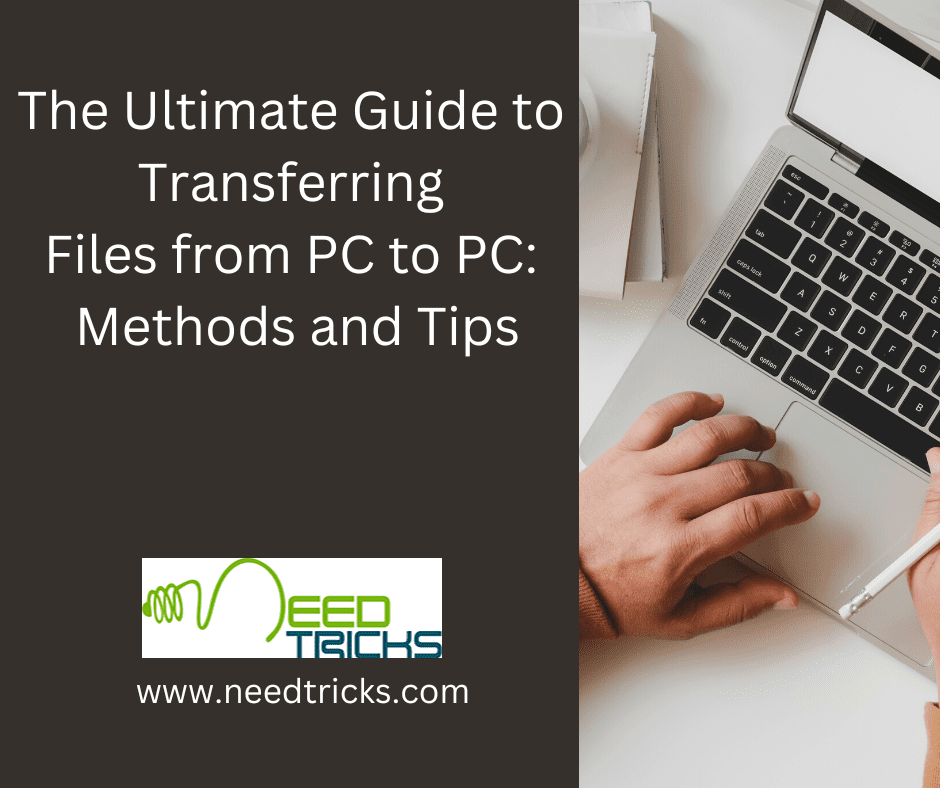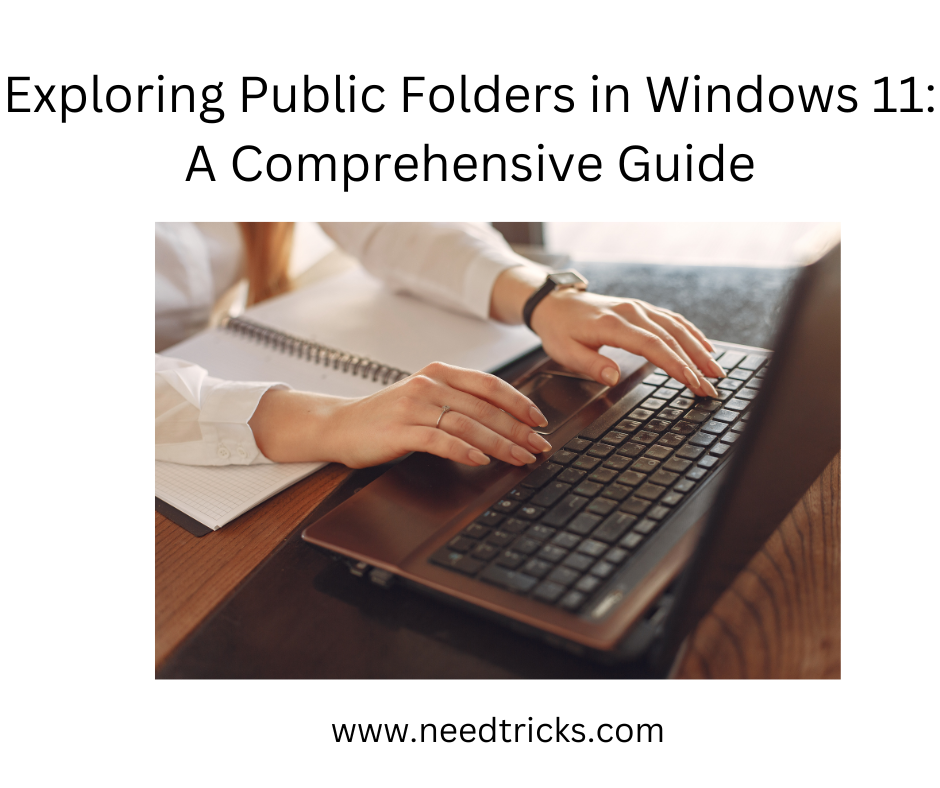Today we have a lot of computing and development device, by which our development process became fast and easy.Here we would be telling you Simple Way To Install Linux On Mac Operating System
The development and manufacturing industry became so fast that we run much application(Operating system) on a single device.
Linux is one of the important operating systems. it’s the developer first choice OS.The developer gives more preference to Linux than Windows operating system.
Simple steps to install Linux on Mac.
1. Download any Linux distribution file.but keep in mind that it should contain .iso format.links is given below to download Linux
https://www.linux.org/pages/download/
2. Download virtual box, if your system has RAM less than 4 G.B. otherwise you will try by the Parallel desktop.
https://www.virtualbox.org/wiki/Downloads
Open parallels desktop, then choose “File > New”.
3. click on “Install Windows or another OS from image file” and click continue.
4. From the list of available iso image files, choose the one you downloaded and click on continue.
5. Enter the details about username, password, Full name etc.
6. There will now be a visualization file saved in the user’s folder but it can be changed to a different location as well.
and now your Installation is complete.
Hope that this tip helps you, For more types of these tips visit on www.needtricks.com