Tricks to Enable Copy paste in Windows Command Prompt (CMD).
Windows does not allow the user to copy past from the CMD. but this trick will teach you to Copy paste in Windows Command Prompt (CMD)
The steps involved are easy and simple, just try the following steps.
Step 1
Go to CMD, by typing CMD in search or Press Win + X key.
Step 2
Right Click on the Title of the CMD window and Select Properties.
Step 3
A Pop up Window will come up, on the Right hand side, Under Edit Options, Just Check Quick Edit Mode and click OK.
Step 4
Copy any Text from Here or anywhere else Using CTRL + C keys and Right click using your mouse on CMD. The text will be pasted automatically in CMD.
Step 5
To Copy Text from CMD to paste elsewhere then Just Select the Text in CMD and Again just Right Click with the mouse.
Hope this may help you a lot. If you think this was helpful to you please do not hesitate to like or to write your comments and share this.







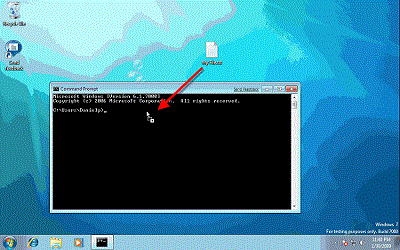




No matter if some one searches for his necessary thing, thus he/she needs to be available that in detail, thus that thing
is maintained over here.
Thanks