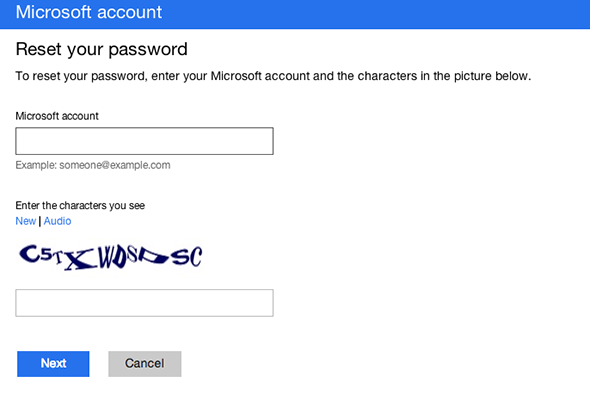We often forget the password which we created by own. This trick will help to recover Windows 8 Password for Online Account. Well this method will not work if you do not have internet connection. In this blog would teach you Tricks to Recover Windows 8 Password for Online Account.
The steps involved are simple and easy to follow. Follow the following steps.
Step 1
Go to https://account.live.com/password/reset.
Step 2
select forgot my password option. Click next.
Step 3
You will need to enter your Microsoft account name and caption then click next.
Step 4
choose verification method that may be mail or mobile no. The verification code will come to your mail or mobile. Then Enter code.
Step 5
Now enter new password, confirm new password. Click next.
If you think this was helpful to you please like it and share the tricks on social network.