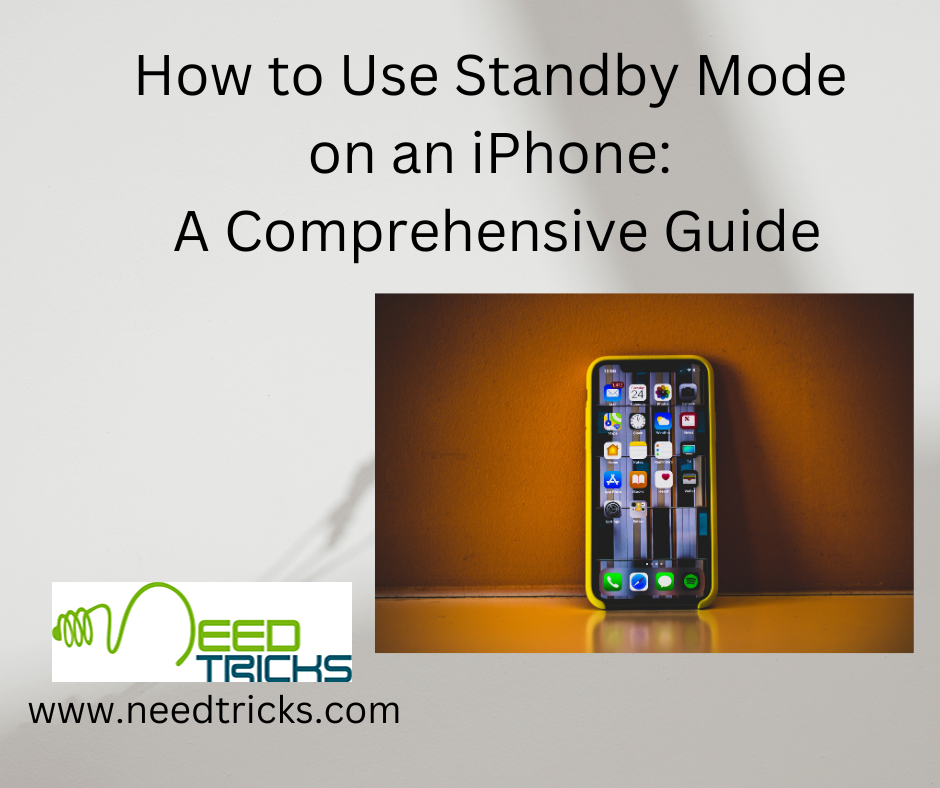Well I have personally face the issue, while I tried connecting my iPad to available WiFi networks. But failed most of the times. Yes, it is actually very frustrating at times. But I sooner figured out what went wrong. Through this Blog wish to guide, about the troubleshoot that you can take to make sue that your iPad is connected to the available WiFi network. Also few quick fixes that you could do easily.
Just follow the steps and I am pretty sure that till the end you would be able to connect to the available WiFi networks.
- First test that your iPad is connecting to other available WiFi networks or not. First try it connecting with any available WiFi networks. Coffee Shop, Book Store etc. offers free WiFi, you might like to try connecting it there.
- Now on the WiFi where you wish to connect your iPad, just try connecting other devices with that network.
- This exercise would help you understand the problem, it might be on router, WIFi or on your iPad.
Now try these:
- First Turn your WiFi off and Turn it On again (Settings – WiFi)
- Restart your iPad
Now check if you are able to connect
If Still not connected, follow additional steps:
- Hard Reboot your iPad. (Hold down the Sleep/wake button for almost 10 seconds, ignore any prompt message that appears on the phone, keep on pressing it)
- Restart your Wireless router.
Now check if you are able to connect
If Still not connected, follow additional steps:
- Reset your Network Settings on iPad (Settings – General – Reset – Reset Network Settings)
- Reset all settings ( Settings – General – Reset – Reset All Settings)
Now check if you are able to connect
If Still not connected, follow additional steps:
- Try changing the passphrase on your wireless network.
- Switch the network from unsecure to secure
Hope now you would be able to connect to the WiFi network. If still not connected, then you might like to go for "Restoring your Device". Or you may get in touch with the service provider or an authorized iPad Customer Care.
Happy Connected WiFi to you.