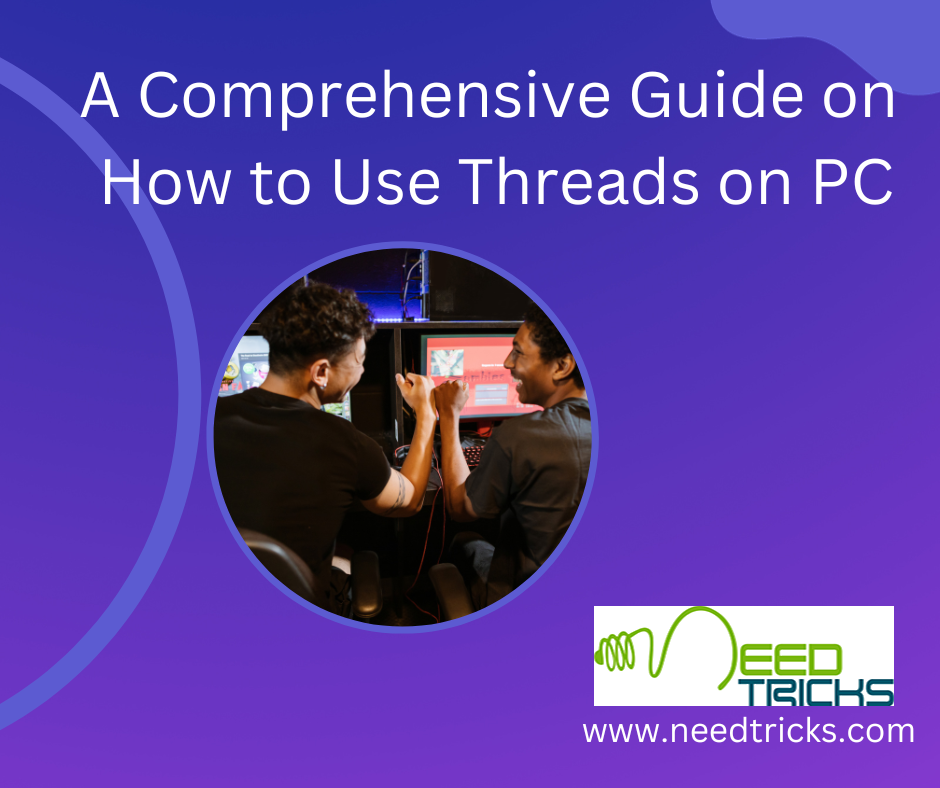Social Media like Facebook, Twitter etc. has become an integral part of our Life. We share lot many personal pieces of information over Social Media. How to make them safe. In this Blog, we would guide you that How To Keep Your Social Media Accounts Secure From Hackers.
How To Keep Your Social Media Accounts Secure From Hackers
If you wish to make your account secure, you might like to read following important things to be safe.
Contact Number- Recovery Option
Social Media asks you to share your Mobile number with them. But attaching your mobile number to the Social Media account is for your own safety. As if in future you forget the password. Or even if your account is being compromised. With the help of the same mobile number, you can gain access to your account.
If you wish that the number attached to the Social Media account should not visible to the public. You can easily change it from Your Settings – Privacy Settings Page.
Interesting Read: How To Hack WiFi Password
Keep Professional and personal e-mail Id Separate
Most of us use our Official e-mail ID and Personal e-mail ID for the same purpose. But ideally, the Official e-mail ID should only be used for Official Purposes only. Personal email ID’s should be used in Social Media accounts of for shopping and other Personal needs.
If your both e-mail ID’s is doing the same thing Online. And somehow they are linked with each other. It is easier for a hacker to take data from any one of them. And logged into your account. So Personal e-mail ID should be Personal and Official e-mail ID should only for Official things.
Must Read: How To Prevent Your Website From Being Hacked
Use Two Factor Authentication methods
Two-step verification means OTP verification. Once you put your correct email ID / Username and Password. Before Login it would share a Code with your Mobile Phone (registered with them). Once You enter the code, then finally you would be able to login to the online panel.
So, even by mistake, someone has your password, but without OTP he/she would not be able to Login. So, it is the most crucial step to safeguard you against hackers. As to enable Two Step Verification (OTP) On.
Good Read: Tricks To Access Hidden Files on Android
Set Strong Password
This everyone knows, that we should set a strong Password for everything.
An ideal Password is a combination of Following things:
- Capital Letters
- Small Letters
- Characters
- Symbols
- Numbers
The Password should not be a repetition of anything. It should be created randomly. There are many Free websites, Mobile Applications and Software. Which could help you in generating a strong Password. Also, try to change your Password frequently (at least once a Month), just to be extra Sure.
Special Blog: Tricks to Make Your Facebook Profile Photo Un-clickable
Hope you like reading the blog and know How To Keep Your Social Media Accounts Secure From Hackers. Feel Free to Comment to ask anything. We would be Happy to Help you.
You might like to Join the Fun on our Social Media Accounts (mentioned Below), Click to have Fun: