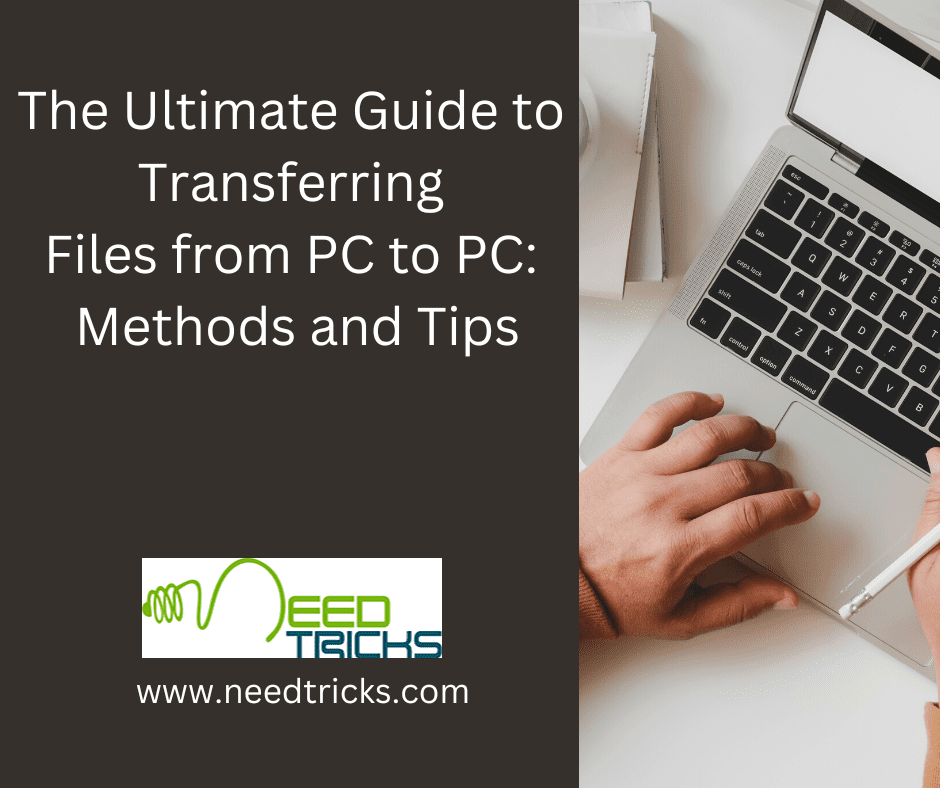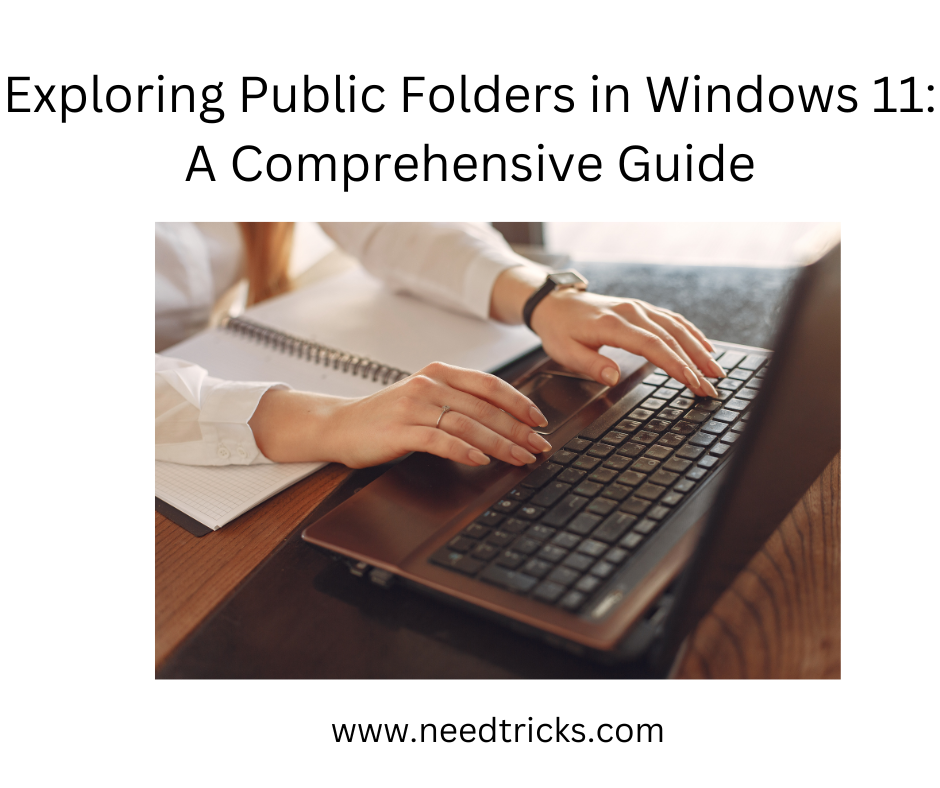While working on the computer, we came with a situation that some application of our computer can work properly or it shows R6034 application not found the error. In this blog, we would guide you Tricks To Solve R6034 Run Time error.
R6034 is a software & hardware problem that can prevent programme from working properly. Sometimes it may error in the file and corrupt your file or loose information from the files.It also Deletes the important information from the files.So here is some basic instruction that you should follow to fix the error.
Good Read: Simple Tricks To Resolve DNS Server Not Responding Error
Tricks To Solve R6034 Run Time Error
Main Reasons for R6034 Run Time Error
- Hardware drivers error
- Corrupt or missing system files
- Existence of malware or viruses in your system
- An issue of Windows error
- Microsoft visual c++ runtime library
Must Read: How To Delete Shortcuts Virus From PC
Steps To Solve The R6034 Error.
- Run a full scan of your computer.
- Use a reputable Antivirus to remove the virus from your computer.
- Disable are setup programme, file or software that can be affected by R6034 software.
- Rename is the dynamics link file of your computer.
- Restart your computer in safe mode.
- Re-install all the software and file that can be affected by the R6034 problem.
Good Read: Improve Your Computer Performance By Increasing Cache
Feel Free to Comment to ask anything. We would be Happy to Help you.
You might like to Join the Fun on our Social Media Accounts (mentioned Below), Click to have Fun: