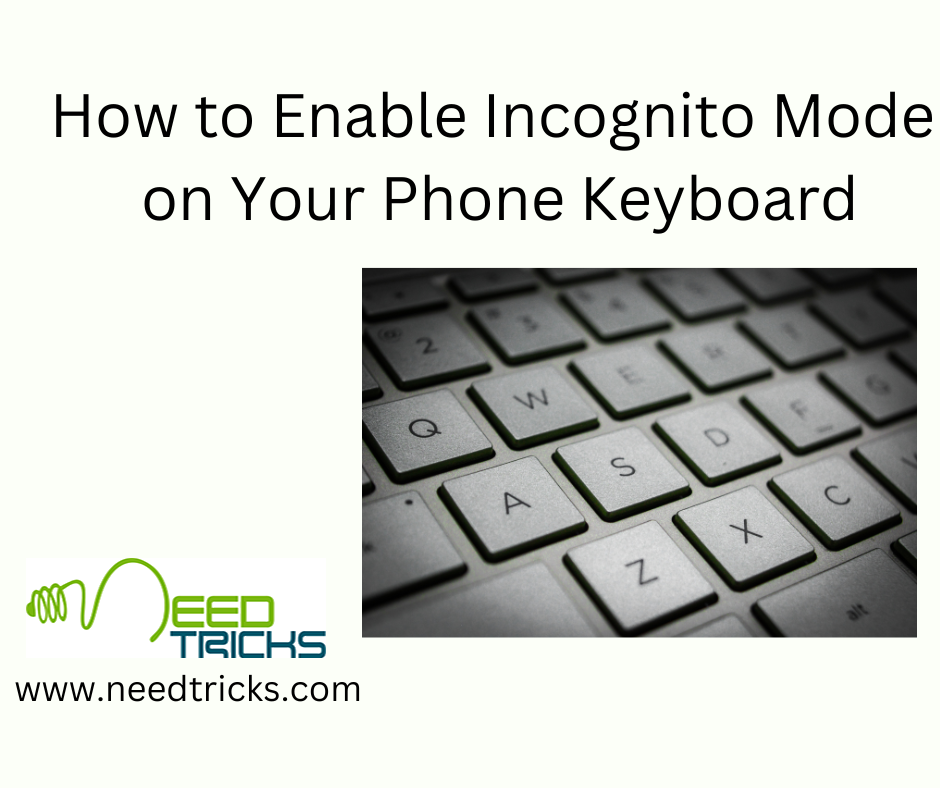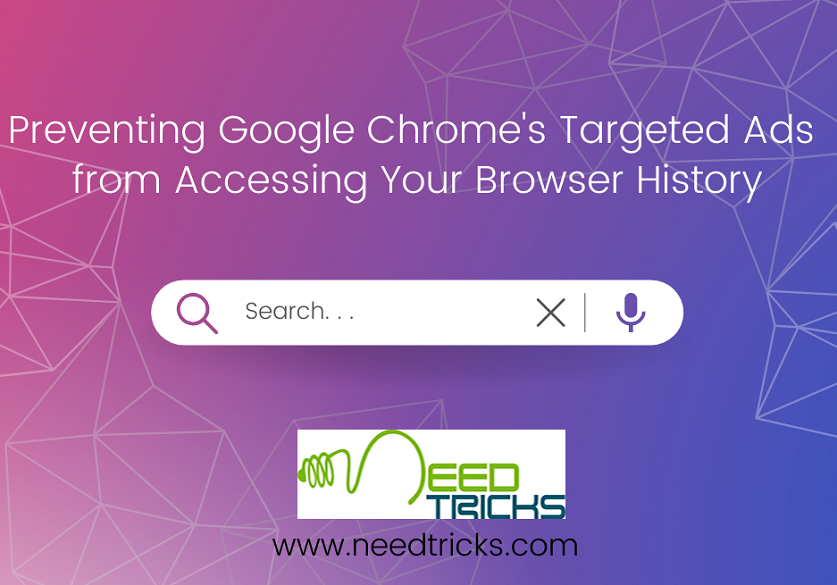Snapchat is a popular mobile app which was launched in 2011. It’s a very catchy app that lets you talk with your friends super easily, share Live stories around the world, allows you to send pictures or videos which self destruct after a few seconds of a person viewing them. There are lots of features within Snapchat which are fun to use.

Though it is designed and open to all age groups but its mostly hit amongst teens and adults. We have seen Snapchat welcoming new demographics on a per day basis. However fun it is using Snapchat it is easier making an account on Snapchat.
- Download the Snapchat app. The app is available for downloading for phones running Android from Google Play Store, Windows from Window Phone Store, ios from the app store, or Blackberry operating systems.
- Once the app is installed, tap on the Snapchat icon to open.
- When you open Snpachat for the first time, you’ll see two options “Snapchat sign up” and “Snapchat log in”. Since you want to open an account, you need to tap the “sign up” button. Next you will have to enter some details like your name, email address, and birthday accurately as you need to be at least 13 years old to create a Snapchat account.
- Next you’ll have to create a unique snapchat username. The next step will ask for your phone number for your account verification. There’s nothing to worry about as the app won’t disclose your number to any of the users.
- The final step is account verification. To ensure that you are not an automated spam account, the app will ask you to identify certain images in a series. After this is done, your snapchat account set-up is complete.
You are all ready to join the group of Snapchatians!! Wooohoooo!!