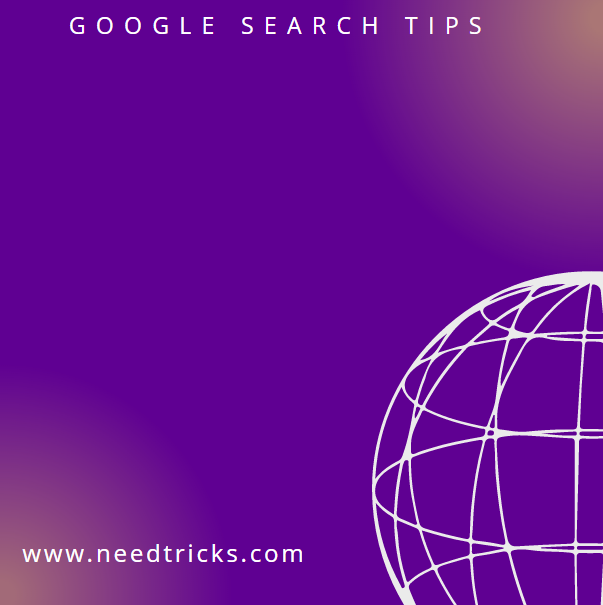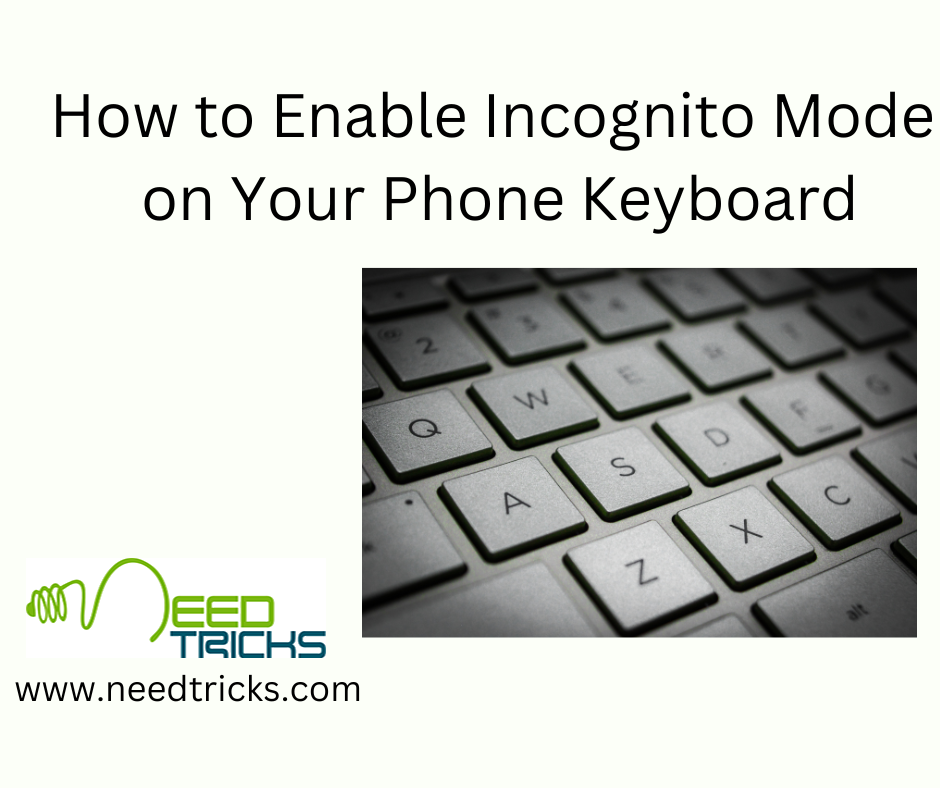Mastering Google Search Effective Techniques Tricks and Tips. Google is one of the most widely used search engines, and it provides access to an enormous amount of information. However, with so much information available, it can be difficult to find what you’re looking for quickly and efficiently.
In this blog post, we’ll explore some effective search techniques, tricks, and tips to help you search Google more effectively.
Mastering Google Search Effective Techniques Tricks and Tips
-
Use specific keywords
One of the most important search techniques is to use specific keywords. If you’re looking for information on a particular topic, try to use words that are specific to that topic. For example, if you’re looking for information on “cars,” try to use more specific keywords like “sedans,” “SUVs,” or “hybrid cars.” Using specific keywords will help you find more relevant results and avoid getting lost in a sea of unrelated information.
-
Use quotation marks
If you’re looking for an exact phrase, try using quotation marks. For example, if you’re looking for information on “climate change,” putting the phrase in quotation marks will tell Google to search for those specific words together, rather than searching for pages that contain those words separately. This can help you find more relevant results and save time.
-
Use the minus sign
If you want to exclude certain words from your search, use the minus sign (-). For example, if you’re looking for information on cars, but you don’t want any results that include the word “used,” you can type “cars -used” into the search bar. This will exclude any pages that contain the word “used” from your search results.
-
Use site-specific search
If you’re looking for information on a particular website, use the site-specific search feature. To do this, type “site:website.com” into the search bar, followed by your keywords. For example, if you’re looking for information on cars on the website Edmunds.com, you can type “site:edmunds.com cars” into the search bar. This will only search for pages on the Edmunds website that contain the word “cars.”
-
Use the wildcard symbol
If you’re not sure of a particular word or phrase, use the wildcard symbol (*). For example, if you’re trying to remember a song, but you can’t remember the lyrics, you can type “song * love” into the search bar. This will search for pages that contain the words “song” and “love,” with any word or phrase in between.
-
Use Google’s advanced search
Google also offers an advanced search feature that can help you refine your search results. To access this feature, click on “Settings” at the bottom of the Google search page, then click on “Advanced Search.” Here, you can refine your search by language, region, file type, and more.
In conclusion, using these search techniques, tricks, and tips can help you search Google more effectively and find the information you need quickly. Remember to use specific keywords, quotation marks, the minus sign, site-specific search, the wildcard symbol, and Google’s advanced search feature to get the best results.