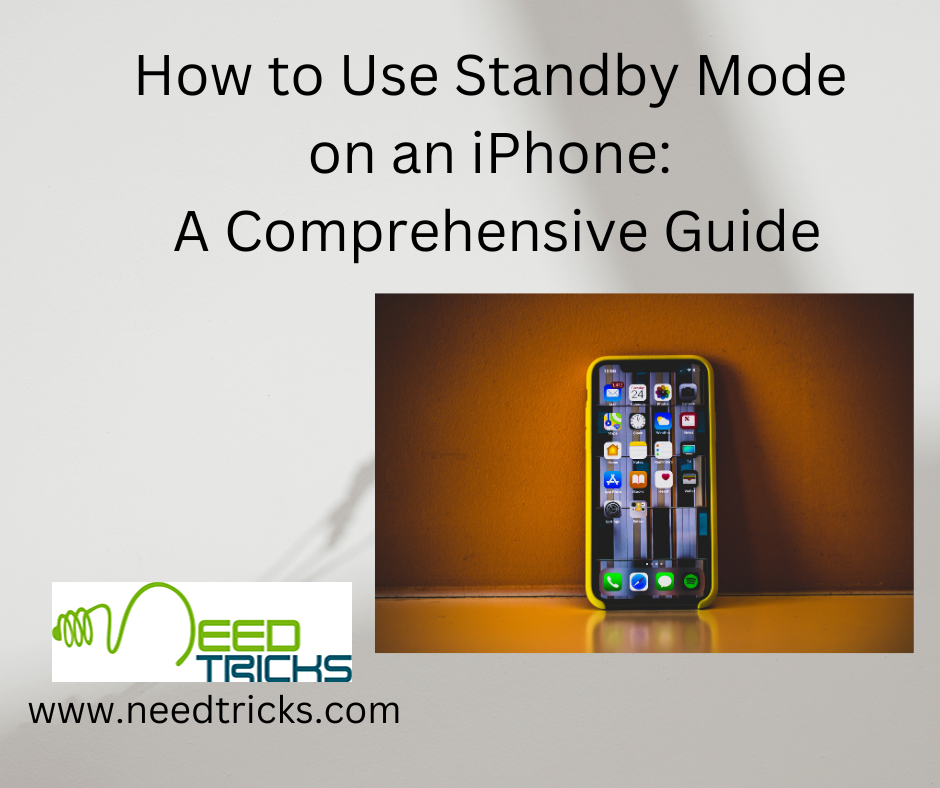Incase you lost iphone you can easily track it with the help of Apple's service called Find My iphone. With this service you can tract a phone's physical location and many more but care should be taken that you turn the service on.
Steps To turn on Find My iphone service:
- go to Settings > iCloud > Find My iPhone.
- Make sure that the switch next to Find My iPhone is in the green on position.
Tracking your iphone
- Download the Find My iPhone app on your iOS device.
- Sign in with your iCloud account – the same one you're using on the iPhone you're trying to find.
- Now all the devices that are signed in to that iCloud account will be listed in the app.
- Tap any device to see its location.
In case you've misplaced the iPhone, then this should help you track it down, but you will see some more options at the bottom of the screen which you can use.
You will see three buttons at the bottom – Play Sound
Play Sound will play a loud alarm tone that will help you find your iOS device if it is nearby.
- Tapping Lost Mode opens up a page where you need to set a 4-digit passcode to lock your iOS device if it doesn't have one already. If it already has a passcode, then you can use this button to lock the phone remotely, so other people can't use it.
- In Lost Mode, you can also enter a phone number and a message that will be displayed on the lockscreen. You can enter messages like, "Hello, please return my iPhone. Contact me now". You can also track your device this way.
- The Erase iPhone (or Erase iPad) button deletes all the data on the the iOS device, in case you're worried about sensitive data falling into the wrong hands. However, you won't be able to use Find my iPhone to physically track the phone after you erase it.