You may have more than hundreds of contacts number in your phone, some may be very important and other may not be. Moreover there is no guaranty that those contact number will always remain to your phone. In this blog we would teach you Tricks to Backup Contacts for Blackberry.Due to some defect in your phone you may lose the same or what about when you lost your phone.
This trick will be helping you to make backup of your entire contact list saved in your phone. The steps involved are very simple and easy to understand.
To Backup contacts follows these steps
Step 1
Go to Settings > Accounts.
Step 2
Tap Add Account from the bottom of the screen.
Step 3
Tap Email, Calendar and Contacts.
Step 4
Enter your Gmail address and tap Next.
Step 5
Then enter your password and tap Sign in.
Step 6
This will set up the account. Make sure that Sync Contacts is On.
This will help you back up all your contacts to your Google account. If you format the phone and then add the same Gmail address again, it will automatically populate your contacts list with the backed up numbers.
Hope this may help you a lot. If you think this was helpful to you please do not hesitate to like or to write your comments and share this.










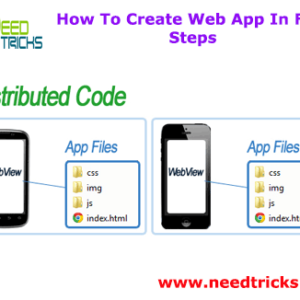

What’s up i am kavin, its my first occasion to commenting anywhere, when i read this article i
thought i could also create comment due to this good paragraph.
Thank You for your valuable comment. Highly appreciate the same.