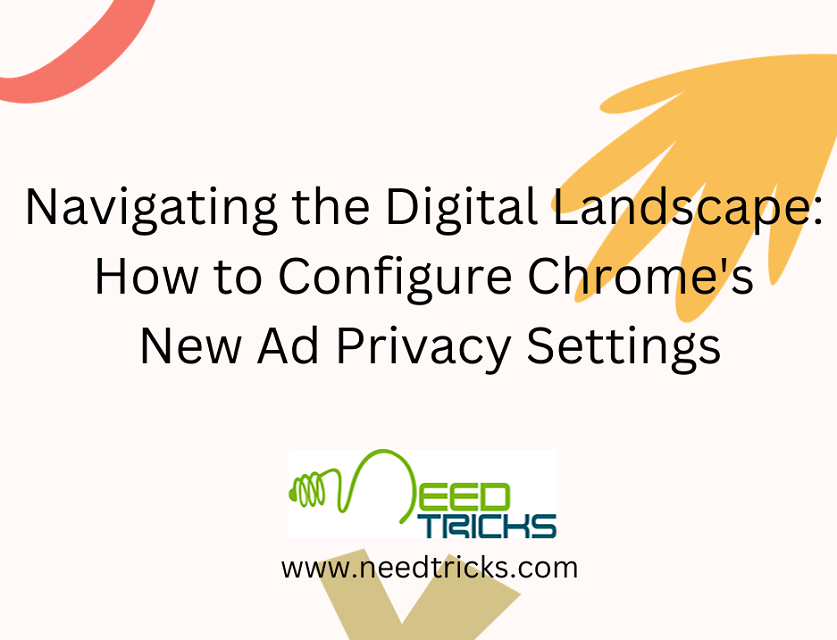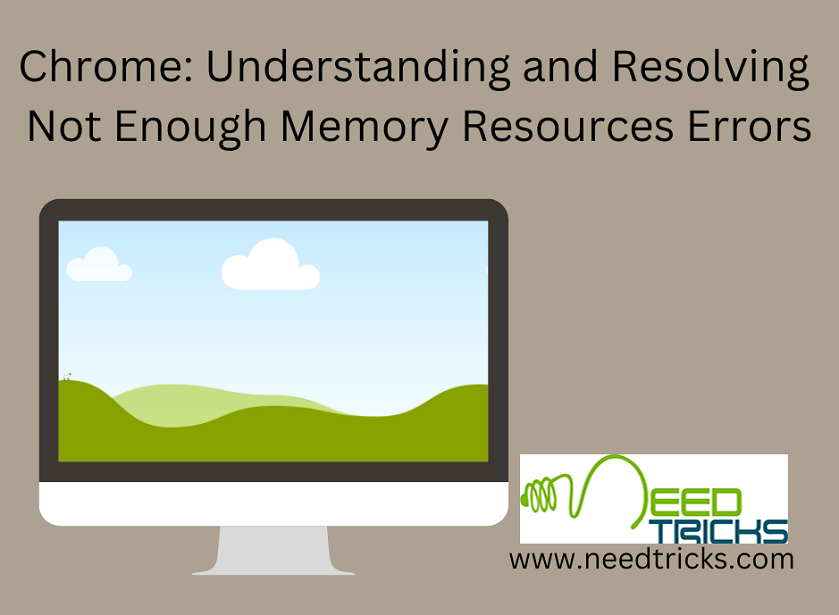This trick will have you to save your internet data while browsing. If you are not using an unlimited plans of internet connection and want to save data while browsing it is highly recommended that you use google chrome and use data saver extension. Data Saver Extension reduces data usage by using Google servers Reduce data usage to optimize pages you visit.
Follow the following steps to learn Tricks to Use Data Saver Extension for Google Chrome
- Go to Settings in the Google Chrome
- Click on Extensions which is located in the upper left menu.
- Now Click Get More extensions at the bottom of page. This will lead you to numbers of Google apps and extensions page.
- Search for Data saver. Then Click on Free. Now you will see blue circle symbol in the top right corner.
- Click on icon you can see how much data you are saving.
If you think this was helpful to you please like it and share the tricks on social network.